Frankly, I thought it was an ugly internet rumor....but it's true! Most of the blogs I follow have switched over to Bloglovin . When we first started blogging I set up a Bloglovin account, but found that I couldn't pin to Pinterest. So, although I did like the layout of Bloglovin, I gave up and went back to Reader.
Tonight, I found out how to enable Pinning from Bloglovin and thought I would share. It's just a matter of changing your settings as follows -
1. Select Account 2. Select Settings
3. Scroll to the bottom and select - I don't want the frame.
I hope this saves you some grief and irritation! With this change, I'm Lovin' Bloglovin - How about you?
Hope you have a wonderful St. Patrick's Day!

We're on the Fence! Won't you take a minute and vote for us?











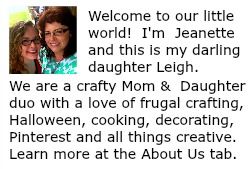














Just pinned this! A great post!
ReplyDeleteHi
ReplyDeleteI'm visiting from the hop. Thanks I needed this help too. I'm a new follower. Hope you will visit my blog and hopeful low follow back.
Best
Angel
Brilliant, thank you for showing us how to do this, it was driving me mad! Have a great weekend. Chel x
ReplyDeleteYou are so welcome! I almost gave up on Bloglovin because of this.
DeleteHi, I'm sorry but I am new to blogging and I did the directions you said to do for pinning from bloglovin, but I do not understand it. Can you explain it to me and how it works. Thanks a lot I appreciate it. Jule
ReplyDeleteHi Julie! Hope this helps - If you don't have "I don't want the frame" selected you won't be able to pin a photo to Pinterest. I pin lots of images from blogs to Pinterest for future reference. If you haven't been introduced to Pinterest yet you are going to love it! Here's a link to my Pinterest boards - http://pinterest.com/jlsumruld/boards/
DeleteIf you have any other questions or need more help, please email me at jeanette@craftyincrosby.com and I'll try and help you figure it out. I know how overwhelming it is to figure all this stuff out!
Have a great weekend!
Hi Jeanette, I think I understand a little more of what you explained to me. Thanks, Julie
ReplyDeleteThanks for sharing this. I guess I'm gonna have to break down and switch over. I was hoping it was a rumor too.
ReplyDeleteBloglovin is a great alternative and I've heard that Feedly is good too.
DeleteHope you have a Happy Easter!
This is a great tip! I've switched my reading to Bloglovin' in preparation of Google saying goodbye, but I hadn't ventured to find a way to pin from it yet! Thanks for the info! I'd love for you to share this with our readers at the Pinterest Power Party!
ReplyDeleteDanielle
http://www.sewmuchcrafting.com/2013/03/pinterest-power-party.html
Thanks for the invite Danielle! We shared this post. Happy Easter!
DeleteOh, your so smart! Thank you it worked great!
ReplyDeleteSherry
I found your blog today while trying to "fix" the pin it button and am for ever thankful! You have saved me so much frustration! Now I'm off to check out your site and see what other inspiration you have for me!
ReplyDeleteThanks & have a blessed day!